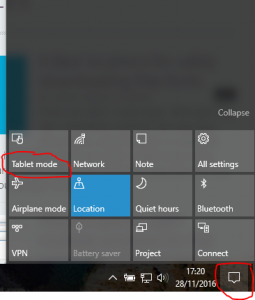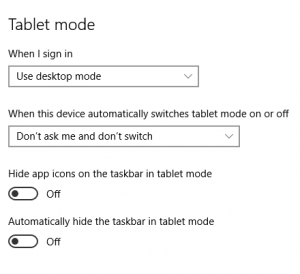Windows 10 tip: Windows 10 Tablet Mode
Windows 10 has a tablet mode so that it can be used to swipe and touch your way through the windows operating system on a Windows tablet or windows phone (Surface pro etc.). This is very nice but not very practical when you are on a Windows 10 desktop machine that doesn’t have a touch screen.
It can be infuriating if your desktop machine is accidentally switched to tablet mode and everything disappears, including the desktop! How on earth can you recover your desktop?
Click on the notifications icon at the bottom right of the desktop and click on the “Tablet Mode” button and ensure that tablet mode is not activated (Grey NOT Blue).
Voilà! Your desktop is back to normal. If you want to stop your computer from randomly (Microsoft call it automatically) switching to tablet mode then fix it in Tablet Mode Settings (Right click on the “Tablet Mode” button in the above illustration > Go To Settings).
That way, your desktop/laptop computer will always be in desktop mode. Hurrah!
‹ Setting up a new Computer or Laptop A Twist on the Computer Support Telephone Scam ›